How to add your store on Google My Business?
If you own a store and are wondering about the importance of using Google My Business for your business, and how you can create an account on it and use it in an ideal way, to enhance your online presence so that customers can reach you easily, read on because I will answer you in detail about all this and more.
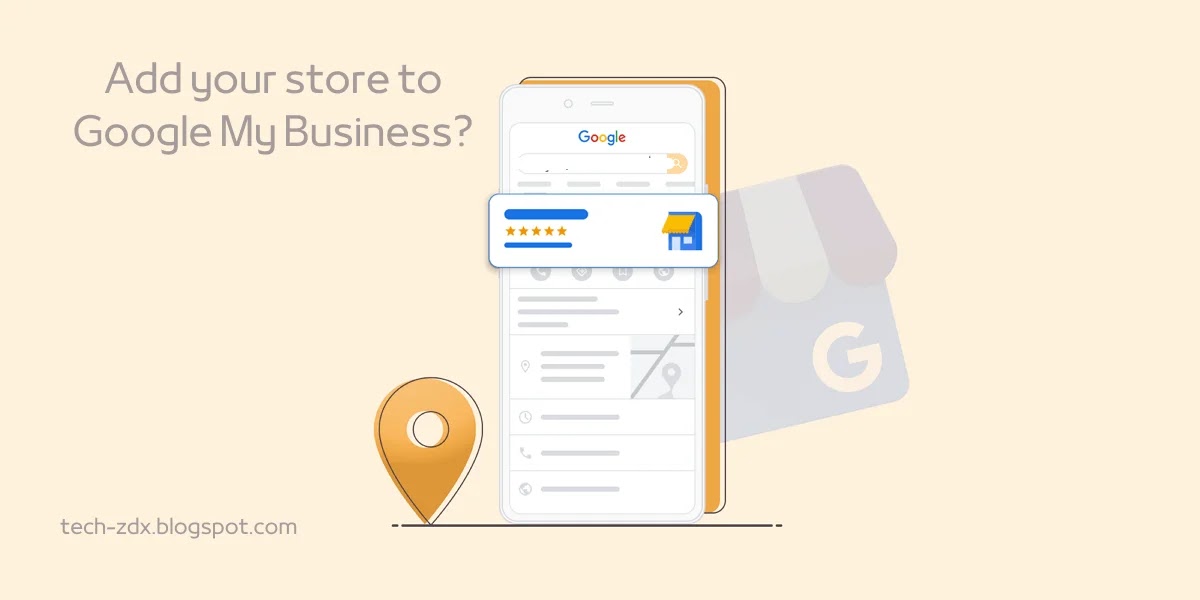
|
| Add your store to Google My Business? |
But let us agree from the beginning that your use of the Google My Business tool, or as it is currently called Google Business Profile, will provide you with capabilities that you cannot replace with other tools; Google is the number one search engine in the world, and the appearance of your store on it means gaining a great ability to reach potential customers, and attract them to try your products.
table of contents:
What is Google My Business?
What is a business profile?
Is Google My Business suitable for all activities?
How does Google My Business work?
How to create a Google My Business account for businesses
What are the factors for the emergence of your business profile?
Benefits of creating a Google My Business account for businesses
Top 5 Tips to Use Your Google My Business Account
What is Google My Business?
Google My Business is a free tool provided by Google so that you can control your business profile on it completely freely, such as adding what you want from images and videos to your online store, responding to questions and interacting with the reviews you get from your visitors, raising working hours and access data, and many other features that You will learn about it in the next lines.
The idea here is that you can easily create a business profile on Google, by adding the name of your store, its location, and the field of services you provide, and as soon as the Google team reviews your business profile and make sure that it is not duplicated, it will appear in local search engines and on Google Maps as well, so that customers can reach you and write Their questions and opinions about what you offer. The business profile appears on Google as shown in the following image:
Business Profile on Google
It will then be available to all Google users to see this data, ask their questions and help each other answer them, and they will share their comments about the quality and experience of your services. The picture also shows that it is easy for them to see the geographical address, opening hours and the mobile phone number.
My purpose in clarifying all the above information is to indicate that your store’s business profile is not your Google My Business account, as you will only be able to control the displayed information, images and comments using Google My Business, because there is a lot of information added by users and Google The same, this information may not necessarily correspond to your store.
In summary, here, it is possible to see a business file for your store without having a Google My Business account, but the only way to control your file and add what you want is to create an account on Google My Business, which means that My Business is your way to effectively control your data that it collects Google and show customers about your store.
Is Google My Business suitable for all activities?
It follows from my previous words that Google My Business is only suitable for store owners who have a physical presence; That is, they deal directly with customers, such as:
- Service stores (for example, that sell food or electronic products).
- Restaurants and cafes.
- Hotels and places of visits.
- Commercial activities concerned with providing repair services, such as electrical, computer and plumbing faults...etc.
But if your business is 100% online, with the absence of direct and realistic interaction with your customers, creating an account on Google My Business will not be useful for you. Here, I advise you to pay more attention to Google analytics services and Google Search Console.
This is in accordance with Google's guidelines, which show that creating a Google My Business account is limited to businesses that have a place where customers go on Earth, or businesses where the service provider visits their customers.
How does Google My Business work?
Getting started with Google My Business only requires creating an account on the tool, and then starting to fill in the required information. If you already have a business profile for a store—whether you create it yourself or automatically assembled it by Google—look for it and click on the “Do you own this business” link, which you'll find displayed in your store profile.
After this step, you will need to confirm that you own this business, as Google will send you an envelope to the post office you selected to confirm your identity. However, you may be able to confirm identity by other methods, such as by mobile phone or email, but these options depend on the nature of your activity.
You can learn about the options available to activate Google My Business by looking at the activation page, which shows the possible ways to confirm that you own the online store and its presence on the ground. After completing the previous steps, you will be able to have complete control over your business profile, by displaying photos and videos, updating information, and more, all of which make it easier for interested customers to find your store.
How to create an account on Google My Business for business?
First: Access your store profile
After entering the Google My Business page or the Business Profile as it is officially known, press the prominent button that you will find titled “Manage Profile Now”, you will then be taken to a page dedicated to typing the name of your store, so you can continue. If you are sure you don't have a business profile for your business:
- Click on the “Add your business to Google” link.
- Then complete the required information, such as the name and nature of the business you wish to add.
Second: Fill in your geographic location data on Google My Business
Google will then ask you if you want to add a specific geographic location for customers to use your services. Note that this location will appear on Google Maps, and when people near your location search for services related to your store.
If you answered yes, you will then be directed to a page dedicated to location data, where you will be asked to add your country, street and city where your store is located. If the nature of your project does not depend on a specific geographical location, such as providing plumbing or carpentry services, etc., which does not require a fixed location, you can refuse to add a specific location by answering no. In this case, however, you will be obligated to specify the geographical area in which you operate.
Remember that the goal of creating a Google My Business account is to make it easier for you to reach you, so choose the address of the neighborhood or city covered by your services carefully, even if you do not specify a fixed location.
Third: Add your contact information on Google My Business
After choosing the geographical location of your business, click “Next” and enter in the designated fields the contact information, which includes your mobile phone, and the domain of your website (the main link to the site).
Make sure you write this information accurately, as customers will later rely on it to contact you, make conversations, make reservations, or even evaluate your activity.
You'll then be directed to a page asking you to agree to receive updates from Google My Business, including a notification about your business. It's best to enable it, so you can stay up-to-date with what's going on in your store profile.
Fourth: Verify your Google My Business account
In this step, you must enter your postal address data in order to prove that you own the store. This is meant to enter your physical store address, not the post office closest to you. Make sure the data you enter is correct, and note that it will not be shown to your customers and prevents Google from sharing it. You can also bypass this step by clicking the Verify Later button.
Google will then give you the option to verify that you own this business, by receiving a postcard from your local mail. This card will contain a postal code to confirm your identity, which can take up to 14 days to arrive. After writing your name in the “Contact” field, click “Next” to confirm your request to receive the postcard to activate Google My Business, and control your account as you wish.
However, you may find some other options for documenting your business on Google My Business, such as email. When you receive the postcard, return to your account to activate it by entering the code (code) written on the card, and you have completed the correct activation of My Business.
For more information, you can watch this quick video made by the Google team to explain how to verify your business, and then freely use your Google My Business account afterwards:
Fifth: Customize the Google My Business file as you like
1. Set your services
It's time to customize your profile the way you want it, as Google gives you some options that match the nature of your business. For example, you will find options for repairing plumbing pipes or installing water taps if your business specializes in plumbing, then choose what matches your services.
If you don't see a specific service you're targeting, tap Show more. You can also click on the “Add a Custom Service” button to cover the services you want if they are not available in the displayed options.
2. Add working hours
After completing the previous step, you will be taken to a page dedicated to adding working times on Google My Business, with the ability to specify the days on which your services are available, or leave the box closed as it is, which means that this day is a holiday. When you hit the open button, you will be prompted to set opening times, whether you provide your services 24 hours a day with full 24 hour coverage or just select a specific period of the day. You can also add more than one period throughout the day.
For example, if you're a doctor and visit services from 9 a.m. to 2 p.m., and 6 p.m. to 10 p.m., you can add these hours quite easily by:
- Unlock the work button for the day you work.
- And then write the times of the first working period.
- When you are finished, click on the button that will appear on the left side of the screen entitled “Add working times”, to add the times of the second period.
3. Take advantage of the advantages of Google My Business
Take advantage of the many advantages of Google My Business in this step, the first of which here is the possibility of activating the messaging feature, so that your customers can communicate with you and receive their questions and respond to them, in accordance with the professional methods of dealing with customers. Next, you will be directed to the description page of your business on Google My Business, and in order to be able to highlight your store perfectly in the description, do the following:
- Write a clear description of your services and their features.
- Keep the description short, and don't make it more than 750 words.
- It does not mention any offers, prices or URL links in the description.
- Note that this description will be seen by customers when searching for your store, whether in Google or Maps, which means that you must present your store professionally, interested in the various attractions.
What are the factors for the emergence of your business profile?
Google determines the ranking of your business profile by three main things:
1. Relevance: Your business should be clearly defined and services, which means writing an accurate description of what you offer and taking advantage of other Google My Business features, so that the customer finds your store in the first ranks when they search for services related to your store, using the keywords they use.
2. Distance: The actual distance between your store and the customer determines the ranking of your profile. The closer the customer is to your physical store, the easier it is for them to discover and see the business profile. So make sure that you include your geolocation data accurately.
3. Impact: The higher the quality of your services, the higher the positive feedback. This will increase your chances of getting visible, as potential customers will want to see reviews of previous visitors. The quality of the images, the number of reviews, and the content you share with your audience in Google My Business also affects your profile's ranking.
If you are aware of these three factors, you will now set out to professionally prepare your Google My Business account, as a carefully prepared Business Profile can bring you great benefits, and this brings me to the next question: Why is it important to have a Google My Business account?
Benefits of creating a Google My Business account for businesses
1. Google My Business helps you reach your audience for free
My Business is a free tool that makes it easy for you to market your services within your geographic location by appearing in search engines and maps, and it works in tandem with other marketing methods, so that your customers can reach your store using the correct address you wrote, and they are aware of the videos and featured images that you will upload to your Google account My Business, and we are able to contact you either by email or by phone number.
For example, when a user writes on Google “a burger restaurant”, Google will show him a group of restaurants ranked according to the number of visits, ratings, the user’s location, and other other factors that you have indicated, with the exact location of the restaurant on the Google map, so that customers will be able to Compare the results, and decide which restaurant they might go to or order their meal from.
2. My Business enables you to update your information
You can update opening times according to changes in your business or current events, a feature that keeps you in constant touch with customers interested in your store, especially during difficult times like the Corona pandemic. You will also be able to upload high-quality images that will attract your audience and give them a glimpse into the quality of your services, as well as specify the services your business covers, so that the customer can expect the nature of your store and be more satisfied and compatible with them when they visit in reality.
3. Google My Business keeps you in touch effectively
It is easy for you to realize the benefits of Google My Business here in building customer trust, because it offers you an important way to interact with your audience by responding to their inquiries and complaints, you will also be able to thank them for positive comments or work together to solve any problems that visitors have experienced, and this shows you a professional appearance . According to statistics, a customer reads a total of 10 reviews before they feel confident about the service.
4. Google My Business provides you with important insights
My Business prepares you to understand your customers by providing comprehensive information on the number of visits to your business profile, and the keywords that researchers use to find your store. You can also see demographic data, such as visitors' ages, gender and location, how they interacted with your posts and photos, and what comments they made.
You can make the most of this information in raising the quality of your store, business profile, website and any other marketing campaigns, especially when you entrust the task of creating a Google My Business account to a professional expert, and you can find experts ready to help you highlight the advantages of your project on Google My Business on the Khamsat platform at any time standard.
Top 5 Tips to Use Your Google My Business Account
1. Complete your store information accurately
You should pay special attention to the data you enter on Google My Business; To avoid overburdening the customer with wrong information or making it difficult to find the right information. So take care of writing your profile description, and use the keywords that visitors are looking for to find your store. Hiring a professional SEO expert on Fiverr can help you improve your profile’s visibility.
2. Download high quality visuals
Many customers are interested in seeing the location and nature of the store before going to it, as they want to see the quality of service, the decor of the place if it is a restaurant, or other services that should pay attention to the details of the furniture and its sophistication. In your Google My Business account, you will not only be able to upload photos and videos to your store, but you can also remove the ones you don't like or old ones.
You can also report photos uploaded by previous visitors, if they are offensive or violate the terms of the My Business Content Guidelines. And let me say my opinion here as a customer, as I am very influenced by the photos and videos that appear in the business profiles, because they give me expectations about the place and how it fits what I want, so having photos that reflect reality and are not filtered or overly concerned is what Any customer aspires to see it.
Post photos and videos regularly to your Google My Business account, as this keeps you connected and shows customers that you care about providing and updating the right information about your store. If you're wondering which images to upload, it's up to your creativity, the client will love to see:
- The place is normal.
- Your services or products.
- Realistic photos while serving and videos while preparing meals, for example if your business is a restaurant.
- Pictures of the crew for your store.
3. Interact with reviews and encourage customers to rate you
Never underestimate the importance of the comments visitors leave on your business profile, a single review can increase your conversion by about 10%. Customers want to know the previous experiences of the visitors, and their satisfaction with the service you provided. Here comes your role in giving customers a unique experience, which is difficult to avoid commenting on and showing others that they enjoy it.
And when you are sure that you have provided a distinguished service, there is no problem in asking customers to rate your store, as about 72% of customers are willing to write their opinions if you ask them. Note that 97% of people read reviews of local businesses before making a purchase, and you can build great confidence when answering these reviews, whatever their nature.
Whether those reviews are positive or negative, it is important that you interact with visitors and appreciate their interest in leaving a review; To encourage them to try your services again, it is also essential that you interact with negative reviews professionally, so as not to lose customers who had a bad experience, and because 82% of people are specifically looking for negative reviews.
I advise here to take advantage of negative opinions to improve your services and accept their presence, because they give a realistic picture of your store, as the customer may think that these opinions are paid if they are all positive. The final point here that I like to make, is that you should not skip any comments, over 89% of customers read the responses of businesses, so they evaluate how they interact with the audience.
4. Pay attention to the questions written by interested customers
Customers may want to know more details about your store, such as when you offer a specific service, product prices, or even opening times. Your role here is divided into two parts: the first is to quickly answer these questions so as not to lose a potential customer, and the second is to take advantage of these questions to improve your business profile on Google My Business and upgrade your online presence.
That is, benefiting from these questions is not limited to updating working hours, for example, if there are frequent questions and complaints about their incorrectness, but you can benefit from that by answering these questions on a dedicated page on your website, or writing a comprehensive article showing the services covered by your store, And then divert customers to the article when asked.
You may move here to the next step, which is the use of the Google My Business publications feature, which allows you to publish your services, offers, links, and services directly in search engines and Google Maps, so that customers can know the developments of your store and the advantages it offers during this period.
5. Create a catalog of your products
If your business offers products, the Google My Business editor enables you to add a catalog of your products. This feature is available for small and medium businesses, while large businesses need to use the Local Inventory Ads feature.
Provide customers with the information they need, such as product names, prices, and product descriptions. Also display high-quality images of your products, and make sure they meet Google My Business specifications before uploading images. This way your audience will understand what you have to offer and get the information they want right away, encouraging them to head to your store and make a quick purchase decision.
Conclusion
Also pay attention to other aspects of SEO, because your interest in a Google My Business account may already qualify you for a distinguished ranking on Google, but it is not the only factor, your website for your store must be distinguished, and also able to compete in terms of internal SEO such as choosing keywords The main compatible with your services and perfect text formatting, and from the external SEO side as well as building links with other sites Backlinks securely.
In the end, a Google My Business account will enable you to control your business profile and stay connected and interact with your customers, which builds customers' trust in you and increases their numbers. Is it still confusing? You do not have to, now use a distinguished expert from freelance platforms to help you create a Google My Business account professionally and quickly, and most importantly, the competitive price that you will get!
